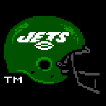-
Posts
557 -
Joined
-
Last visited
-
Days Won
8
Reputation Activity
-
 BAD_AL reacted to Knobbe in Tecmo Super Bowl II - Hacking/Resource Documentation
BAD_AL reacted to Knobbe in Tecmo Super Bowl II - Hacking/Resource Documentation
My rough working theory based on messing with the sim data:
qb - 3 bytes (6 total) (bit 5 = passing, bit 6 = scramble)
rb/wr/te - 4 bytes (40 bytes)
18 defenders - 3 bytes each (sacks/int/tackles) (unlike TSB NES they are grouped per player) (54 bytes) - **CONFIRMED**
kicker/punter/rush defense yards allowed /pass defense yards allowed (last 4 bits/2 bytes) - **CONFIRMED**
That gets me to 102
-
 BAD_AL reacted to Knobbe in Tecmo Super Bowl II - Hacking/Resource Documentation
BAD_AL reacted to Knobbe in Tecmo Super Bowl II - Hacking/Resource Documentation
Playbooks
Start at E5D20
First 6 bytes are pointers to 92,93,94
Each playbook slot has 16 options. Each team has 2 playbooks with 8 plays (16)
Each team is represented by 8 bytes in the order of PBrun1, PBpass1, PBrun2, PBpass2
Thus the playbook for the 92 bills is 62 60 40 48 05 E3 3E 39
The order goes
28 teams from 92
Pro Bowl Teams
28 teams from 93
28 teams from 94 (the end is 01 D8 F0 07 50 5C 34 2C for the 94 49ers)
-
 BAD_AL got a reaction from slim_jimmy7 in Initial TSB2 (snes) editor
BAD_AL got a reaction from slim_jimmy7 in Initial TSB2 (snes) editor
For those working to figure out more about TSB2 you can use this editor to play around with stuff.
As of now, we don't know what the Sim data does (although Burddog did find it).
The program can currently do the following:
Change player names Change player abilities Change Player Race Change Team abbreviation, city & name View and edit the SimData (although like I said, we haven't figured out what the different things do yet) Lists the schedules (and modify them).
We don't yet know where/what the following are:
Offensive preference The second nibble of a player's 'Face' (nibble = half a byte) Uniform colors
If you'd like to contribute to finding stuff or follow the discovery of stuff, check out this thread.
I'll move this editor to the proper forum once the program is mature enough:
Minor update version 0.0.3
Sim data is broken out by player (using Knobbe's guesses ) Playbook (team) modification form is implemented Scheduler working
Update version 0.0.4
Player Edit Form TSB1 <--> TSB2 Data converter
Update Version 0.0.5
TSB3 Support Fixed Sim data location Added sim data description (On modify player form) Added functionality to Debug Dialog to list players by position List/modify Free Agents & All time team (TSB3)
TSBTool2.zip
Latest
-
 BAD_AL got a reaction from Knobbe in Is this worth buying?
BAD_AL got a reaction from Knobbe in Is this worth buying?
I just got into this game after Knobbe inquired about the possibility of writing an editor for it.
At first I thought 'Why would we want one? Nobody plays this.'
I played it for like 10 minutes once a long time ago and thought I'd stick to TSB1.
But after playing it for a bit longer, I really, really like it and am working on an editor for it now.
It's like $50 for a non-boxed US copy on eBay now. I never remember seeing it in stores back in the day. I just saw TSB3 one day and thought they skipped TSB2 for some weird reason.
I think all TSB fans should try it for a few games.
-
 BAD_AL got a reaction from Knobbe in Initial TSB2 (snes) editor
BAD_AL got a reaction from Knobbe in Initial TSB2 (snes) editor
For those working to figure out more about TSB2 you can use this editor to play around with stuff.
As of now, we don't know what the Sim data does (although Burddog did find it).
The program can currently do the following:
Change player names Change player abilities Change Player Race Change Team abbreviation, city & name View and edit the SimData (although like I said, we haven't figured out what the different things do yet) Lists the schedules (and modify them).
We don't yet know where/what the following are:
Offensive preference The second nibble of a player's 'Face' (nibble = half a byte) Uniform colors
If you'd like to contribute to finding stuff or follow the discovery of stuff, check out this thread.
I'll move this editor to the proper forum once the program is mature enough:
Minor update version 0.0.3
Sim data is broken out by player (using Knobbe's guesses ) Playbook (team) modification form is implemented Scheduler working
Update version 0.0.4
Player Edit Form TSB1 <--> TSB2 Data converter
Update Version 0.0.5
TSB3 Support Fixed Sim data location Added sim data description (On modify player form) Added functionality to Debug Dialog to list players by position List/modify Free Agents & All time team (TSB3)
TSBTool2.zip
Latest
-
 BAD_AL got a reaction from Knobbe in getting tsbtool to work on mac
BAD_AL got a reaction from Knobbe in getting tsbtool to work on mac
I did post a link for TSBToolSupreme for mono (.net framework for Linux & mac) some time back in the TSBToolSupreme thread.
TSBToolSupreme_for_mono.zip
-
 BAD_AL got a reaction from SBlueman in Android TSBToolSupreme editor
BAD_AL got a reaction from SBlueman in Android TSBToolSupreme editor
On the previous version (1.0.2) I got a crash on 'Save' but was able to load a file.
Uploaded new version (1.0.3) and confirmed it to be working on Oreo emulator and a Galaxy S7.
-
 BAD_AL got a reaction from gojiphen malor in TSB Editor - TSBTool Supreme - Season Generator
BAD_AL got a reaction from gojiphen malor in TSB Editor - TSBTool Supreme - Season Generator
When using the "TEAM_ABB=BUF.,TEAM_CITY=BUFFALO,TEAM_NAME=BILLS" lines, it sets up the pointers correctly when the string lengths change.
-
 BAD_AL got a reaction from Knobbe in TSB Editor - TSBTool Supreme - Season Generator
BAD_AL got a reaction from Knobbe in TSB Editor - TSBTool Supreme - Season Generator
New Version posted! [version "1.2.0.0"]
(uploaded in first post of this thread )
This new version finally allows you to change the team's abbreviation, city and name (checkbox under 'View' menu).
There is a little more functionality that you can read about in the README file.
I left in my 'Debug Dialog' under the 'Hacks' menu. A few people might find it useful , but I expect most people won't have a use for it.
To set a team's abbreviation, city and name the following syntax is used:
TEAM_ABB=BUF.,TEAM_CITY=BUFFALO,TEAM_NAME=BILLS
Works on all the supported ROM types (original NES, 32 team NES, SNES version).
Don't make the city or team names too long or they won't look right in the Team's info screen.
Since it's a new version, it might have new bugs. Take precautions when editing and report bugs in this thread.
-
 BAD_AL got a reaction from Knobbe in Android TSBToolSupreme editor
BAD_AL got a reaction from Knobbe in Android TSBToolSupreme editor
I posted an update (version 1.0.2) in the initial thread post that may work well enough for some Android versions.
I've tested on Marshmallow (galaxy S5), KitKat (Galaxy S4) and Android TV (Nvidia Shield).
Status:
Marshmallow (Galaxy S5): Working fine. KitKat (Galaxy S4): Needed to install ES File Explorer to browse to a ROM. Android TV (Nvidia Shield) Could not browse to a ROM (even with ES File Explorer installed) I'm thinking about writing my own file browser just to get it to work on my Android TV.
-
 BAD_AL got a reaction from SBlueman in Android TSBToolSupreme editor
BAD_AL got a reaction from SBlueman in Android TSBToolSupreme editor
I posted an update (version 1.0.2) in the initial thread post that may work well enough for some Android versions.
I've tested on Marshmallow (galaxy S5), KitKat (Galaxy S4) and Android TV (Nvidia Shield).
Status:
Marshmallow (Galaxy S5): Working fine. KitKat (Galaxy S4): Needed to install ES File Explorer to browse to a ROM. Android TV (Nvidia Shield) Could not browse to a ROM (even with ES File Explorer installed) I'm thinking about writing my own file browser just to get it to work on my Android TV.
-
 BAD_AL got a reaction from cowboyschamps in Android TSBToolSupreme editor
BAD_AL got a reaction from cowboyschamps in Android TSBToolSupreme editor
I posted an update (version 1.0.2) in the initial thread post that may work well enough for some Android versions.
I've tested on Marshmallow (galaxy S5), KitKat (Galaxy S4) and Android TV (Nvidia Shield).
Status:
Marshmallow (Galaxy S5): Working fine. KitKat (Galaxy S4): Needed to install ES File Explorer to browse to a ROM. Android TV (Nvidia Shield) Could not browse to a ROM (even with ES File Explorer installed) I'm thinking about writing my own file browser just to get it to work on my Android TV.
-
 BAD_AL got a reaction from fgqb#19nyj in Team Name Location
BAD_AL got a reaction from fgqb#19nyj in Team Name Location
With the latest release of TSBToolSupreme (1.2.0.0), you can now edit the Team names, cities and team abbreviations.
So the spreadsheet is no longer needed (for the latest version).
-
 BAD_AL got a reaction from SBlueman in Which tool should I use?
BAD_AL got a reaction from SBlueman in Which tool should I use?
Try the latest version of TSBToolSupreme; it now has support for changing team Names, city, abb.
-
 BAD_AL got a reaction from gojiphen malor in Which tool should I use?
BAD_AL got a reaction from gojiphen malor in Which tool should I use?
Try the latest version of TSBToolSupreme; it now has support for changing team Names, city, abb.
-
 BAD_AL got a reaction from TheRaj in Team Name Location
BAD_AL got a reaction from TheRaj in Team Name Location
With the latest release of TSBToolSupreme (1.2.0.0), you can now edit the Team names, cities and team abbreviations.
So the spreadsheet is no longer needed (for the latest version).
-
 BAD_AL got a reaction from SBlueman in TSB Editor - TSBTool Supreme - Season Generator
BAD_AL got a reaction from SBlueman in TSB Editor - TSBTool Supreme - Season Generator
When using the "TEAM_ABB=BUF.,TEAM_CITY=BUFFALO,TEAM_NAME=BILLS" lines, it sets up the pointers correctly when the string lengths change.
-
 BAD_AL got a reaction from SBlueman in TSB Editor - TSBTool Supreme - Season Generator
BAD_AL got a reaction from SBlueman in TSB Editor - TSBTool Supreme - Season Generator
New Version posted! [version "1.2.0.0"]
(uploaded in first post of this thread )
This new version finally allows you to change the team's abbreviation, city and name (checkbox under 'View' menu).
There is a little more functionality that you can read about in the README file.
I left in my 'Debug Dialog' under the 'Hacks' menu. A few people might find it useful , but I expect most people won't have a use for it.
To set a team's abbreviation, city and name the following syntax is used:
TEAM_ABB=BUF.,TEAM_CITY=BUFFALO,TEAM_NAME=BILLS
Works on all the supported ROM types (original NES, 32 team NES, SNES version).
Don't make the city or team names too long or they won't look right in the Team's info screen.
Since it's a new version, it might have new bugs. Take precautions when editing and report bugs in this thread.
-
 BAD_AL got a reaction from gojiphen malor in TSB Editor - TSBTool Supreme - Season Generator
BAD_AL got a reaction from gojiphen malor in TSB Editor - TSBTool Supreme - Season Generator
New Version posted! [version "1.2.0.0"]
(uploaded in first post of this thread )
This new version finally allows you to change the team's abbreviation, city and name (checkbox under 'View' menu).
There is a little more functionality that you can read about in the README file.
I left in my 'Debug Dialog' under the 'Hacks' menu. A few people might find it useful , but I expect most people won't have a use for it.
To set a team's abbreviation, city and name the following syntax is used:
TEAM_ABB=BUF.,TEAM_CITY=BUFFALO,TEAM_NAME=BILLS
Works on all the supported ROM types (original NES, 32 team NES, SNES version).
Don't make the city or team names too long or they won't look right in the Team's info screen.
Since it's a new version, it might have new bugs. Take precautions when editing and report bugs in this thread.
-
 BAD_AL got a reaction from maverick209 in getting tsbtool to work on mac
BAD_AL got a reaction from maverick209 in getting tsbtool to work on mac
Also, mono only works by using 'Terminal' on Macintosh.
So after you've installed Mono, downloaded and extracted 'TSBToolSupreme.exe',
Open a Terminal, navigate to the place you downloaded 'TSBToolSupreme.exe' to and type in:
mono --arch=32 TSBToolSupreme.exe
-
 BAD_AL got a reaction from gojiphen malor in getting tsbtool to work on mac
BAD_AL got a reaction from gojiphen malor in getting tsbtool to work on mac
I did post a link for TSBToolSupreme for mono (.net framework for Linux & mac) some time back in the TSBToolSupreme thread.
TSBToolSupreme_for_mono.zip
-
 BAD_AL got a reaction from kamphuna8 in getting tsbtool to work on mac
BAD_AL got a reaction from kamphuna8 in getting tsbtool to work on mac
I did post a link for TSBToolSupreme for mono (.net framework for Linux & mac) some time back in the TSBToolSupreme thread.
TSBToolSupreme_for_mono.zip
-
 BAD_AL got a reaction from Knobbe in TSB Editor - TSBTool Supreme - Season Generator
BAD_AL got a reaction from Knobbe in TSB Editor - TSBTool Supreme - Season Generator
Ok,
Here's the beta release for TSBToolSupreme for editing cxrom's 32 team ROM, regular nes TSB ROMs and TSB1 for the SNES.
Requires the .NET Framework or Mono (Windows, Macintosh, Linux) in order to run.
[Windows Vista, Windows 7, Windows 8 come with the .NET framework pre-installed].
It probably has bugs that I don't know of.
Please report Bugs you find in this thread.
Features Added (Version 1.2.0.0; view 'TSBTool_README.txt for more info)
1. Confirmed mono Support
2. 'ReplaceString' function.
3. Get/Set team abbreviation, team city, team name.
Features Added (Version 1.0.0.2)
1. Schedule GUI
Features Added (Version 1.0.0.1): 1. Hacks Menu added 2. Pro Bowl editing support (text + GUI) [Menu added under 'View'] 3. Should work under mono on Linux & Mac now Features Added (Version 0.9.0):
1. Uniform 'Colors' Editing (for nes ROMs) (select 'Show Colors' from the view menu).
2. Uniform 'Colors' Editing GUI (for nes ROMs)
3. Pasting Text into TSBTool main GUI removes any formatting (pastes as plain text).
4. Added 'GetBytes' feature.
TSBToolSupreme Version 0.9.1 beta
Defects Fixed:
1. Uniform usage for the cutscenes was not being updated.
Known Issues (Version 0.9.1 beta):
The Alt Uniform stuff doesn't work well for the NFC west in the 32 team ROM. This is due to issues with the ROM, not the tool.
Version 1.2.0.2 -- Fixed bug that didn't allow lower case city name (SNES version default).
(2/15/2021) Version 1.3 & Beyond will be located on my GitHub releases here:
https://github.com/BAD-AL/tsbtools/releases
Version 1.3 + will edit
NES: TSB1, CXROM 32 team
SNES: TSB1, TSBII, TSBIII
============================================================================================
'GetBytes' feature explained:
Due to the increased popularity of the 'SET' command, I have added a 'GetBytes' feature.
The 'GetBytes' feature will extract bytes from a ROM into 'SET' commands.
The input of the 'GetBytes' feature will be a text file and will look like the following:
Example #1, this will extract the bytes from the ROM from locations 0x23BC6-0x23c51
0x23BC6-0x23c51
Example #2, this will extract the bytes from the ROM from locations 0x23BC6-0x23c51, and
the comment '# mini helmet stuff' will be in the results.
# mini helmet stuff
0x23BC6-0x23c51
Example #3, this will extract the bytes from the ROM from locations 0x23BC6-0x23c51,
with a width of 5 bytes and the comment '# mini helmet stuff' will be in the results.
# mini helmet stuff
0x23BC6-0x23c51,0x5
You can have as many lines as you want with as many comments as you like.
The result of example #3 is the like the following (rest of the results are cut off):
-----------------
# mini helmet stuff
SET(0x23bc6,0x9495968b00)
SET(0x23bcb,0x88898a8b00)
SET(0x23bd0,0xc0c1ab8307)
SET(0x23c4d,0x8f898a8b35)
...
-----------------
============================================================================================
TSBToolSupreme_0.9.1_Beta.zip
TSBToolSupreme_1.0.0.3.zip
TSBToolSupreme_for_mono.zip
TSBToolSupreme_1.2.0.1.zip
TSBToolSupreme_1.2.0.2.zip
-
 BAD_AL got a reaction from gojiphen malor in TSB Editor - TSBTool Supreme - Season Generator
BAD_AL got a reaction from gojiphen malor in TSB Editor - TSBTool Supreme - Season Generator
There are 3 ROM types that the program knows how to edit.
1. Original NES ROM
2. Original SNES ROM
3. The 32 Team ROM that the member 'CXROM' created about 10 years ago.
There are some variations of the ROMS that will play, but that the program can't edit correctly due to data being at different locations. It should tell you when you load the ROM which one it thinks is loaded.
-
 BAD_AL got a reaction from gojiphen malor in TSB Editor - TSBTool Supreme - Season Generator
BAD_AL got a reaction from gojiphen malor in TSB Editor - TSBTool Supreme - Season Generator
Quarter length is not listed in the text data. But it is settable (through a 'SET' command). And should be available in the 'Hacks menu'
# 15 minute quarters SET(0x2224B, 0x0F) The '0x0F' is the number '15' in hex format. You can change it to whatever number you want. But probably don't get too crazy and put a huge number in there.