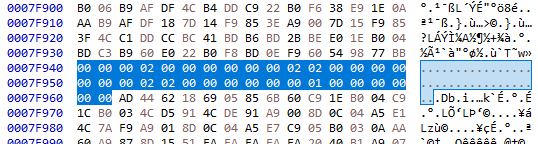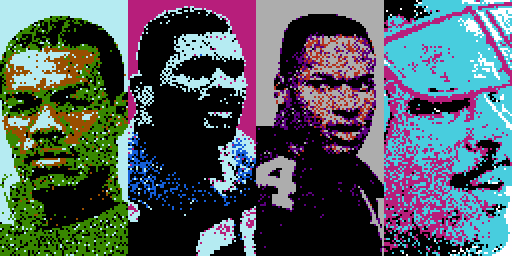ovenmitt
Members-
Posts
6 -
Joined
-
Last visited
-
Days Won
2
ovenmitt last won the day on July 20 2021
ovenmitt had the most liked content!
Recent Profile Visitors
The recent visitors block is disabled and is not being shown to other users.
-
 Rick 8bit reacted to a post in a topic:
adding & referencing new CHR tiles
Rick 8bit reacted to a post in a topic:
adding & referencing new CHR tiles
-
 BAD_AL reacted to a post in a topic:
Guide to creating TSB player portraits
BAD_AL reacted to a post in a topic:
Guide to creating TSB player portraits
-
 Knobbe reacted to a post in a topic:
changing a team's offensive formation
Knobbe reacted to a post in a topic:
changing a team's offensive formation
-
 SBlueman reacted to a post in a topic:
changing a team's offensive formation
SBlueman reacted to a post in a topic:
changing a team's offensive formation
-
changing a team's offensive formation
ovenmitt replied to Tecmonster's topic in Hacking Documentation
Anyone trying to make formation edits in 2021 ROMs or beyond, those formations are located at 0x7F940 to 0x7F961. You can edit 0x3F940 but that will only result in frustration and tears, and no changes to the team formations. This also means that using the TSBToolSupreme is of no use for reading or writing the formations (other than that, an AMAZING tool) In case this: BUF-ATL-ProBowl-NFC West order confused you, there are 34 bytes. The order in which they affect the teams is division-by-division: Buf, Mia, NE, NYJ, Cin, Cle, etc. up until NO, Atl, Car. the next two bytes are the Pro Bowl teams, and the last 4 are SF, LA, Sea, Ari. 0x31FE0 to 0x32001 remains the correct bank for matching up the players listed positions with the formation. -
 Knobbe reacted to a post in a topic:
Guide to creating TSB player portraits
Knobbe reacted to a post in a topic:
Guide to creating TSB player portraits
-
 segathonsov reacted to a post in a topic:
Guide to creating TSB player portraits
segathonsov reacted to a post in a topic:
Guide to creating TSB player portraits
-
 SBlueman reacted to a post in a topic:
Guide to creating TSB player portraits
SBlueman reacted to a post in a topic:
Guide to creating TSB player portraits
-
I've learned a ton from this site and was able to go from never editing a ROM file to making an entire custom ROM with new players, teams, plays, and lots of new graphics, based entirely on info I learned here on this site and using a bunch of the Tecmo-specific tools that you guys have built over the years. One thing that worked really well was customizing graphics to display a portrait in the opening credit screens. Of course, you can make portraits of your friends and family, it's not just for TSB legends. As I told him, this post by bruddog really is key to understanding Tecmo graphics. With that knowledge I was able to build some cool stuff, and I've created the attached guide for anyone who wants to do the same. Also a sample ROM file you can inspect or customize. To be fair: there are quite a few steps, it isn't automated, it will certainly take a while the first time. Hope you find this to be useful... and please post any tips for making these images look even better! TecmoPortraitsGuide.pdf Tecmo2021_randall.nes
-
- hex
- rom editing
-
(and 2 more)
Tagged with:
-
 Joe D reacted to a post in a topic:
Example of meta-tile drawing (4 tile x 4 tile) blocks :START SCREEN
Joe D reacted to a post in a topic:
Example of meta-tile drawing (4 tile x 4 tile) blocks :START SCREEN
-
 DFM reacted to a post in a topic:
Example of meta-tile drawing (4 tile x 4 tile) blocks :START SCREEN
DFM reacted to a post in a topic:
Example of meta-tile drawing (4 tile x 4 tile) blocks :START SCREEN
-
 Tombor reacted to a post in a topic:
Example of meta-tile drawing (4 tile x 4 tile) blocks :START SCREEN
Tombor reacted to a post in a topic:
Example of meta-tile drawing (4 tile x 4 tile) blocks :START SCREEN
-
I've tried a few patterns, but the general process is something like: screenshot the desired image crop sides to get to exact dimensions - some multiple of 64x128 in this case in GIMP or a more basic photo editor, erase all of the background - any background will make it harder for the color-reduction algorithms to make the face look good in GIMP, experiment with Posterize and Noise filters also in GIMP, adjusting Levels or Contrast/Brightness can really improve a photo resize (scale) to exact dimensions export as PNG import in GraphicsGale, set Color Depth to 4 colors save as BMP import into NESst save as CHR file import CHR tiles into custom Tecmo ROM The most trial-and-error is with Levels, Contrast and Brightness, then seeing how that looks after reducing to 4 colors in Gale. Obviously you will lose a ton of detail by reducing the image to 4 colors, but getting the Levels right can help restore as much as possible. I plan to submit a few writeups, however I am still experimenting a little and learning more as I go.
- 5 replies
-
- metatile
- title screen
-
(and 2 more)
Tagged with:
-
Just want to say thank you to bruddog for this specific post. This right here truly is the Rosetta Stone of Tecmo graphics. Once you understand this post, you can customize just about any graphical element. I've now created new opening images, new end zone and 50-yard line graphics, new credits images, and custom scoreboard signage. Not just small tile edits but 100% completely new images from scratch. None of the above would be possible without this specific post. I hope to write some guides myself to help others out and show what I have learned but again, it is all possible once you grasp the way Tecmo graphics are stored, which is right here. Thanks again man!
- 5 replies
-
- metatile
- title screen
-
(and 2 more)
Tagged with:
-
Hi, just getting started with creating my first custom ROM. Wanted to say an enormous THANK YOU to this community and all the resources you've all contributed to the site, it certainly provides a massive head start. Is there any documentation for how you got the game to reference new tiles? In comparing the original TSB ROM to the new 2021 version, there are 192 additional tiles at the end of the CHR ROM section. Obviously you edited a lot of the original tiles but I'm interested in how you got the game to point to these new banks of tiles. I would like to edit the title screens but with entirely new tiles. Because of repeated tiles, simply editing the existing tiles is limiting -- for example the Team NFL logo consists of 84 tiles but only 56 unique tiles. The NFLPA logo is 54 tiles but only 41 uniques. I can add new banks of custom tiles, just can't figure out how to get those new banks to be the ones loaded in memory and be pointed to. Thank you for any help!