Unhackable ROMs? (View ROM file vs View PPU memory)
-
Similar Content
-
- 2 replies
- 570 views
-
- 10 replies
- 539 views
-
- 0 replies
- 253 views
-
- 0 comments
- 982 views
-
- 3 replies
- 486 views
-
-
Recently Browsing 0 members
- No registered users viewing this page.

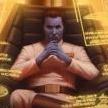





Recommended Posts
Join the conversation
You can post now and register later. If you have an account, sign in now to post with your account.