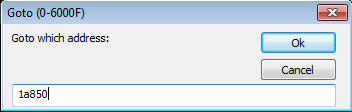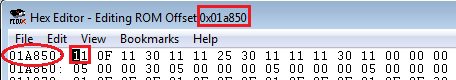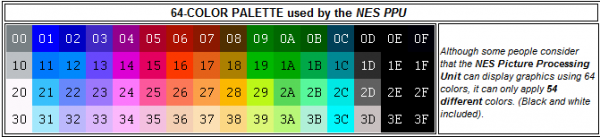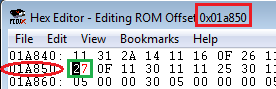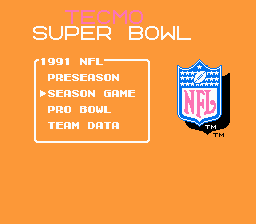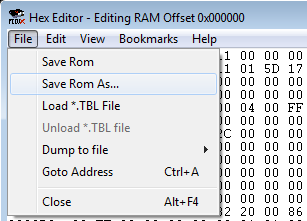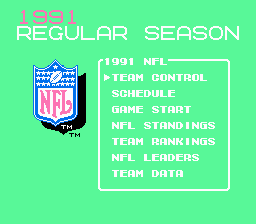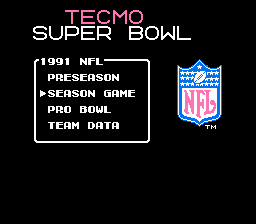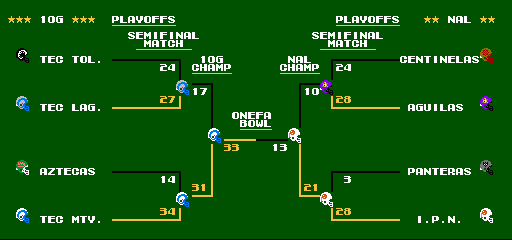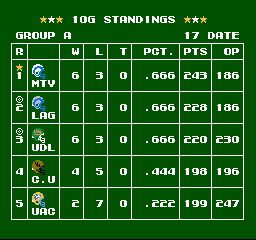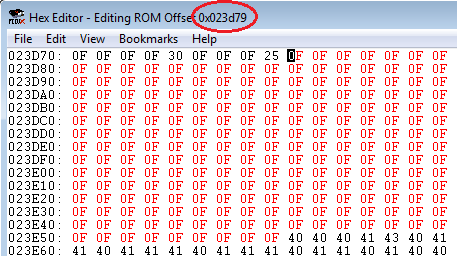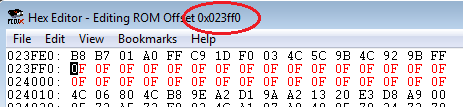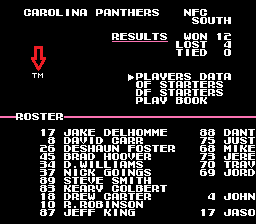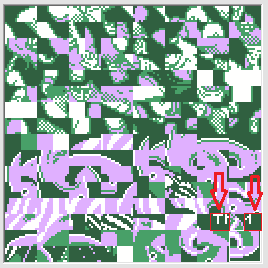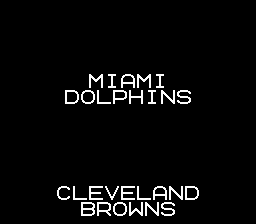-
Posts
155 -
Joined
-
Last visited
-
Days Won
2
pambazos88 last won the day on June 19 2022
pambazos88 had the most liked content!
Profile Information
-
Gender
Male
-
Location
MX
Recent Profile Visitors
1,507 profile views
-
 Rick 8bit reacted to a post in a topic:
Revising the Large Helmet Template
Rick 8bit reacted to a post in a topic:
Revising the Large Helmet Template
-
Rick 8bit started following pambazos88
-
El hugol started following pambazos88
-
 TheRaj reacted to a post in a topic:
Revising the Large Helmet Template
TheRaj reacted to a post in a topic:
Revising the Large Helmet Template
-
 Joe D reacted to a post in a topic:
Drawing Routine for Intro (Montana, Barry , LT)?
Joe D reacted to a post in a topic:
Drawing Routine for Intro (Montana, Barry , LT)?
-
 kamphuna8 reacted to a post in a topic:
Drawing Routine for Intro (Montana, Barry , LT)?
kamphuna8 reacted to a post in a topic:
Drawing Routine for Intro (Montana, Barry , LT)?
-
 kamphuna8 reacted to a post in a topic:
Drawing Routine for Intro (Montana, Barry , LT)?
kamphuna8 reacted to a post in a topic:
Drawing Routine for Intro (Montana, Barry , LT)?
-
 Tundrayeti311 reacted to a post in a topic:
Team Location Name/Mascot Length Pointer
Tundrayeti311 reacted to a post in a topic:
Team Location Name/Mascot Length Pointer
-
 fgqb#19nyj reacted to a post in a topic:
Removing Teams from a rom
fgqb#19nyj reacted to a post in a topic:
Removing Teams from a rom
-
Maybe this will help:
-
 pambazos88 reacted to a post in a topic:
Tecmo All Time Redux
pambazos88 reacted to a post in a topic:
Tecmo All Time Redux
-
 buck reacted to a post in a topic:
how to change 5mins to 7mins
buck reacted to a post in a topic:
how to change 5mins to 7mins
-
 pambazos88 reacted to a post in a topic:
FCUEX debugging tutorial
pambazos88 reacted to a post in a topic:
FCUEX debugging tutorial
-
 bruddog reacted to a post in a topic:
Revising the Large Helmet Template
bruddog reacted to a post in a topic:
Revising the Large Helmet Template
-
 Baron von Lector reacted to a post in a topic:
(NES) FIFA Brazil 2014
Baron von Lector reacted to a post in a topic:
(NES) FIFA Brazil 2014
-
Excellent !!. Thank you! . And again : AMAZING WORK!!
-
 pambazos88 reacted to a post in a topic:
(NES) FIFA Brazil 2014
pambazos88 reacted to a post in a topic:
(NES) FIFA Brazil 2014
-
Wow!! Amazing job there!! Almost Perfect...But I have to say it : WHERE IS MY CHICHARITO???
-
 pambazos88 reacted to a post in a topic:
(NES) FIFA Brazil 2014
pambazos88 reacted to a post in a topic:
(NES) FIFA Brazil 2014
-
 pambazos88 reacted to a post in a topic:
(NES) TECMO GREY CUP 2015
pambazos88 reacted to a post in a topic:
(NES) TECMO GREY CUP 2015
-
1. Something got screwed up there... Fixed! CFLrom - Working - Copy - Copy - Copy.nes 2. All Black?, well my advice would be: black& grey. There are many editors that can help you change the uniform's colors. I believe TSBM2000 has those 2 features (playbooks and uniforms). I am very stupid at pointing directions, but you can also search for TSB TOOL, and the TSB GENERAL MANAGER (java). Those are very useful tools for hacking what you want.
-
 pambazos88 reacted to a post in a topic:
DRAW TAPPING SPEED NEAR PLAYER NAME
pambazos88 reacted to a post in a topic:
DRAW TAPPING SPEED NEAR PLAYER NAME
-
 pambazos88 reacted to a post in a topic:
Example of meta-tile drawing (4 tile x 4 tile) blocks :START SCREEN
pambazos88 reacted to a post in a topic:
Example of meta-tile drawing (4 tile x 4 tile) blocks :START SCREEN
-
 pambazos88 reacted to a post in a topic:
(Tool) RBI Baseball Manager
pambazos88 reacted to a post in a topic:
(Tool) RBI Baseball Manager
-
Can conditions change during PRESEASON mode?
-
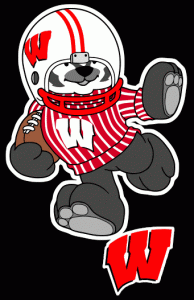
Removing Options from All Stars Screens
pambazos88 replied to adscl84's topic in ROM Editing Discussion
The cursors for that screen start at offset: x215AE 03 02 2010 2090 2810 2890 3010 3090 -
Ok, many threads in here often provide information which is very useful for hacking the TSB ROM. To do so, the author just needs to point an "offset address" and you can customize your ROM the way you like, based on the info. he is giving you. I think you already know how to look for an address in the rom's data, so: In order to change the background color of the MAIN MENU, I have this info: offset x1A850 changes the BG color of the Main menu (BOTH preseason and season menus) I will use FCEUX's Hex-editor to change the bg color. First I need to go to the address the author is pointing: x1A850 OK, It says 11, BUT what does that means??? To answer this question, first you need to understand that the game's data was stored inside "banks", let's say for memory purposes. This will give you a better picture of these banks I am talking about: http://tecmobowl.org/topic/11582-tecmo-nes-rom-mapping-project/#entry423556 Now, this table mentions that from offset 1A000 to offset 1C000 some graphic pointers are stored (It contains palettes data, to be more specific). Well, this table is very useful, cuz it indicates which type of data is stored inside these banks, so you can tell in advance, if you are looking for something at the right place or not... Well, now you know graphic data is allocated inside this specific bank (1A000-1C000). And I told you that this bank contains some palettes used in the game. But it does not makes sense, still... How does this value of "11" indicates that you are dealing with a color??, blue color exactly ??? Well, it actually makes perfect sense (at least for the programmers), but you dont have to worry cuz everything has an explanation. I am just going to say that NES programmers came with a simple way to standardize the color they could apply to any game: simple, right? 11 indicates it is in fact a blue color. Ok, now go to your editor at offset x1A850 and change the value "11" with any other color from the NES palette, lets say "27". If you go to your game's Main menu screen it will now look like this, cuz you changed its original color(11) to color #27: *Sometimes you need to reset your game in order to see the actual changes you've made happen. color#2B color#0F Now you can save the changes in your ROM and play it using any other emulator. To do so, use the "Save Rom As" feature on the File menu from your HEX-editor.
-
I am going to make a couple of suggestions here (If I may): First, dont rush. We all started crawling at some point. That set of numbers you mentioned, would seem like a really big code to start with.... And: I recommend you to download FCEUX emulator (just because of its Hex-editor feature, among many other useful features, that will allow you to modify your ROM in "real-time") http://sourceforge.net/projects/fceultra/files/Binaries/2.2.1/fceux-2.2.1-win32.zip/download The way you use this feature is very simple, here is a little startup where you can actually see what's going on with your MOD: http://tecmobowl.org/topic/54998-removing-teams-from-a-rom/#entry361609 Maybe after watching you have actually changed something in your ROM, you can see almost everything is done the same way, and this will make things a lot easier.
-
Maybe this can be helpful: 1. For the Standings sequence after the "1991 Standings" (end of season) screen: You can input EAEAEAEAEA at each division's offset to avoid it from showing during that sequence: AE - x225FF, AC - x22604, AW - x22606 NE - x2260E, NC - x22613, NW - x22618 2. For the Division Standings : This TEXT: "EASTERN/CENTRAL/WESTERN" at x1eff5-1f00b, is "called-on-screen" by the 6 "pointers" at: 1. x1efc3-1efc4 (e5af)(corresponding Eastern-AFC) 2. x1efc9-1efca (edaf)(corresponding Central-AFC) 3. x1efcf-1efd0 (f5af)(corresponding Western-AFC) 1. x1efd5-1efd6 (e5af)(corresponding Eastern-NFC) 2. x1efdb-1efdc (edaf)(corresponding Central-NFC) 3. x1efe1-1efe2 (f5af)(corresponding Western-NFC) You will only be using EASTERN and WESTERN, so you will only use pointers e5af for EAST, and f5af for West. 3. I saw the wildcards often show the "star" icon, but I really dont know where did that "8teams-playoff" code came from, (starting at offset x23208, it used to be stored the data about the Wild-cards, but you have a completely different code over there....). I used the "10 teams playoff bracket hack", and from there I just made the mods. to remove the 2 teams at the bottom, to have a 8 teams playoffs (semi-finals), but I set the number of wildcards starting at that offset, so I can't really help you with this issue.... 4. There is a code that was also used for the 32-teams rom, where you could set both conferences to have 16 teams, however I cant find that code right now. (Maybe if you follow the pointers that were set for that code.... somewhere around offset 2CCB0) Anyways, I had this for the ProBowl teams: x20CC0 - (0D) is the number of slots (TEAMS) you can move to the LEFT x20CCA - (0E) is the number of slots (TEAMS) you can move to the RIGHT Cuz I dont have the info. of where this value (14 teams) is allocated on the og. rom....
-
If you are trying to create a custom rom with 24 teams, you should really use TheRaja's method: http://tecmobowl.org/topic/54998-removing-teams-from-a-rom/ That way you won't screw any other menu, and you can change all the teams data using an editor. (hex editing too, of course). Here is a the link for a 24 teams' mod, based on all his posts: http://tecmobowl.org/topic/58392-need-some-help/#entry388348
-
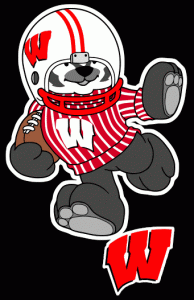
Revising the Large Helmet Template
pambazos88 replied to keithisgood's topic in ROM Editing Discussion
The easiest way to get rid off the helmets, is to match each team's palette with the background (make every color from those palettes black = 0F). To do so, just input "0F" from offset: x23D79 to offset x23E58. (that will take care of the first 28 teams). If you are using a 32 teams rom, input "0F" from offset: x23FF0 to x2400F. (that will turn every color of those palettes to black): After that you will see this has happened with your Team Data screen: The "TM" will still be there, BUT You dont want to mess up with that palette, so you will have to remove that mark "graphically" (using a Tile editor program). If you have used a Tile editor before, you probably know where the Big helmets are stored inside the rom's graphic data: Remove those tiles (delete them or cut them away) and save your rom. Now all you will see on Team Data menu is a black area, that has replaced the original Helmet templates (including the match-up screen at the start of every game): -
Wow! 32 Teams!. . Hey Man your 80's ROM is just amazing!! Thanks for making it!
-
Where can I download this ROM??