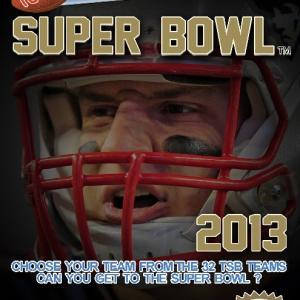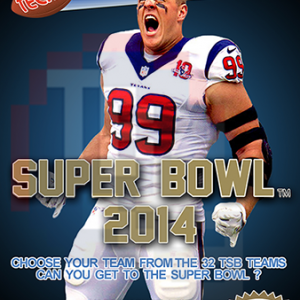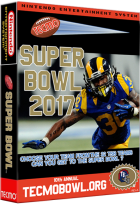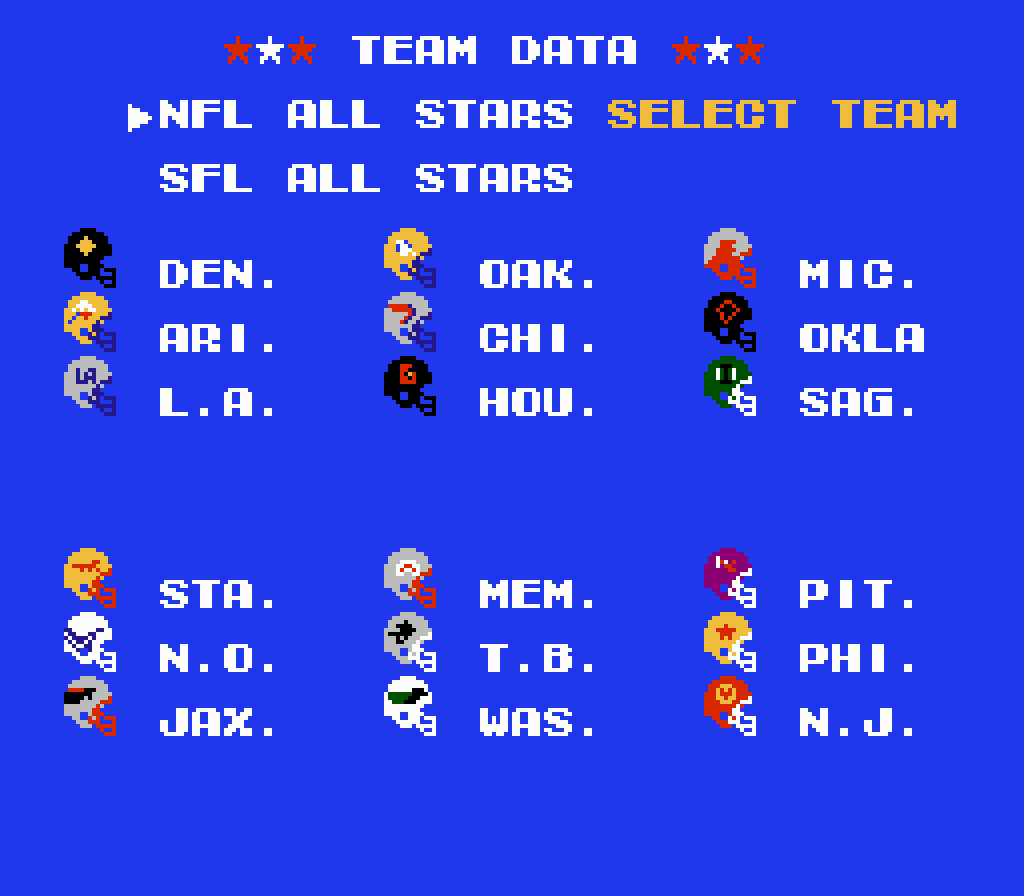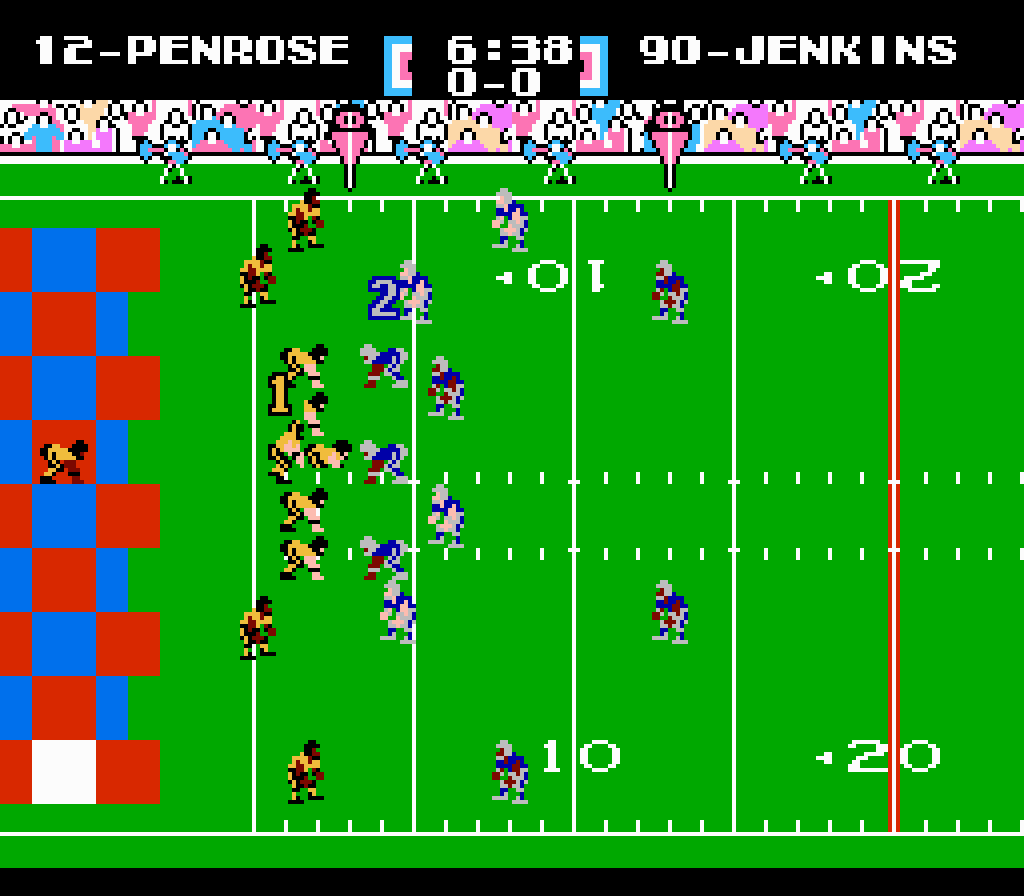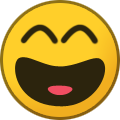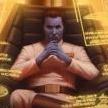Welcome to TecmoBowl.org!
By Guest, in News,
For the last several months I've had conversations with our very own Maynard G Krebs about all sorts of topics since both of us had a lot of free time. Some of these conversations revolved around this very site and how to let other people know about it. One very simple fix he proposed would be to change the domain name to something to do with Tecmo. I didn't seriously consider this at first...why change after all these years? Over time this made more and more sense....a radio interview where I gave out the site url and then stated listeners wouldn't be able to spell it really brought home the point and the idea of Tecmobowl.org, a site I've owned for a little while, was born.
After I decided to change the site name, I shortly formulated a plan and time frame to change it and I decided what better way than April 1st. I posted this message back on March 11th.
This is going to come as a shock to most of you but effective at the end of the month knobbe.org is no longer going to host the Tecmo Repository. In a nutshell, I was given an offer that I couldn't refuse. Please understand this was extremely difficult for me but in the end the pros outweighed the cons. I can tell you that this is from a "prominent" member of the Tecmo Community and it's my hope that you find things in the future to be as good if not better than they are now.
As many of you probably deduced (Tony probably did well on the SATs), the site was to be hosted on a new url...specifically TecmoBowl.org. The offer I couldn't refuse was to move to a more apt domain name in order to reach more Tecmoers. This decision was difficult for me but one I believe will pay off in long run . I suppose it might be a stroking my own ego to deem myself a "prominent Tecmoer" but it certainly fed the rumors about what was going to happen with the site. (#1 being that I sold out)
Anyway, along with the new site is a new effort to streamline the way that the site brings you information about Tecmo. The truth is that there is a lot of fairly exciting stuff that happens all the time and the former layout was a failed attempt to bring some organization from the chaotic knowledge of the message board.
Going forward, here is the logic-layout of the site:
Front Page/Blog - This will cater to the casual Tecmoer and help to server as one gateway into the online community of Tecmo. (Social media sites like facebook, twitter, etc will be another way). It's a way for people to keep up with what might be new with Tecmo in terms of tournaments, hacks, etc with minimal effort.
Info/Wiki - The original TecmoWiki was initially hosted on TecmoBowl.org, there was a pretty decent amount of information put in, the Wiki was defaced by bots, i pulled the site. Eventually I fixed the site and enabled only forum users to edit but by this time the site was no longer trusted nor updated. It has been brought back because basically it is the optimal way for people to contribute to the combined knowledge of Tecmo and I've seen elsewhere that it's possible to run a successful video game wiki. When people are trying to find information about Tecmo Super Bowl I hope for this to be the defacto source.
Forum - The cutting edge of day to day Tecmo. This shall basically remain the same though I have been looking at switching to a different software.
I want to thank everyone who has been visiting and contributing over the last nine years. Without your presence, this probably would have just been another Tecmo fan site that eventually faded away. It's been fun chatting with you all and even meeting some of you.
Finally, I'm looking forward to the future. I think we can build something even better here and I welcome your help.
- Read more...
- 0 comments
- 999 views

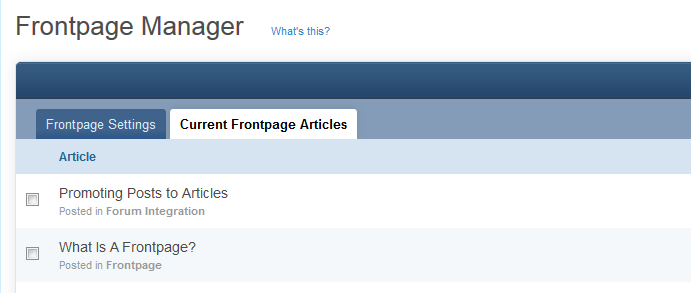
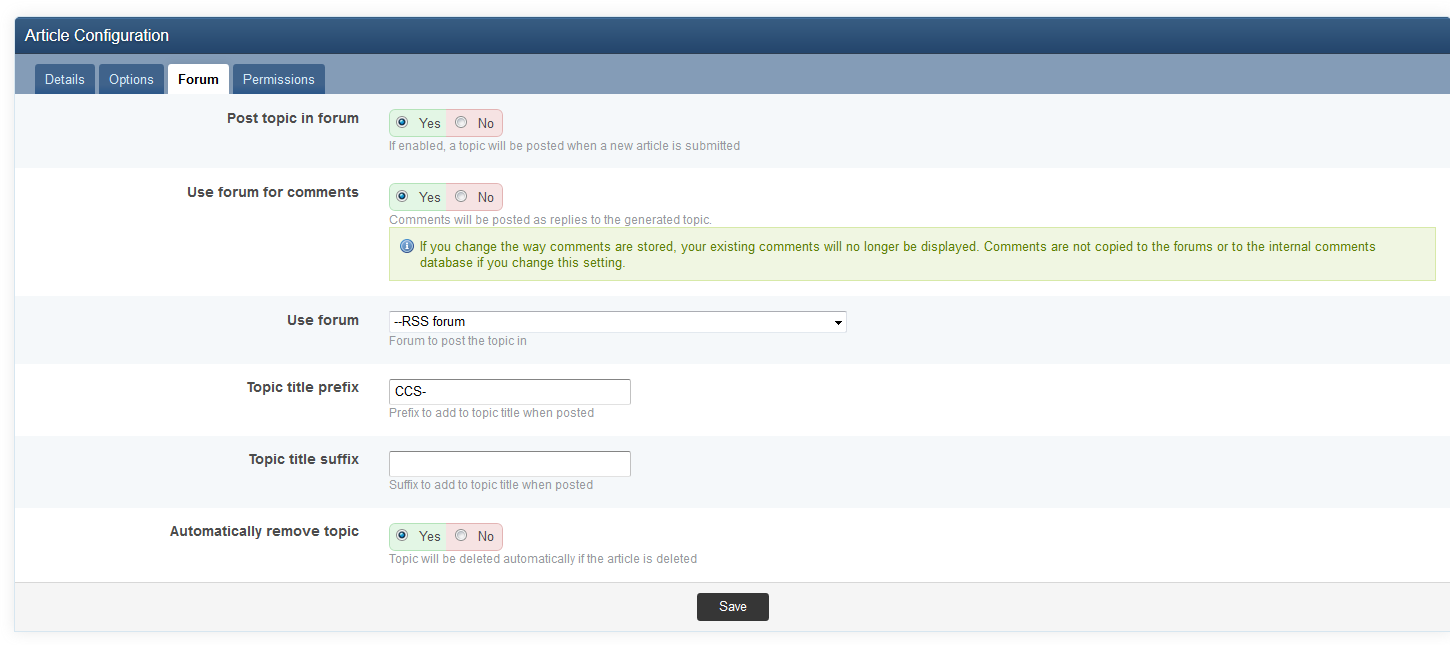
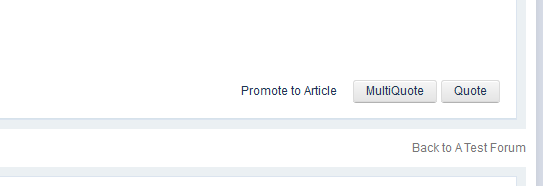
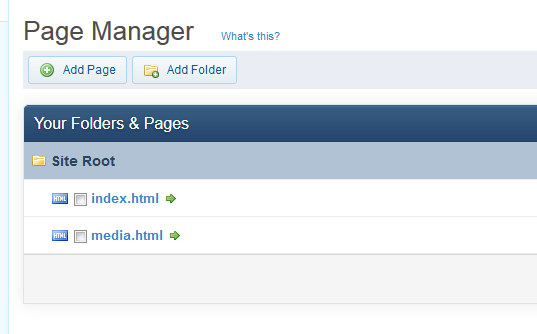
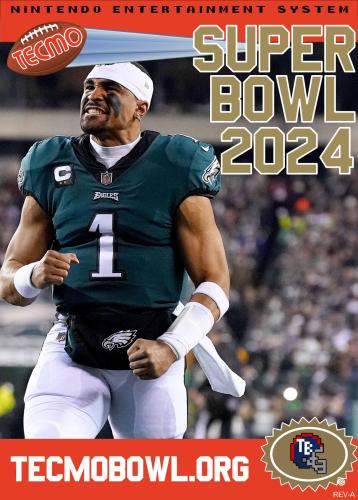
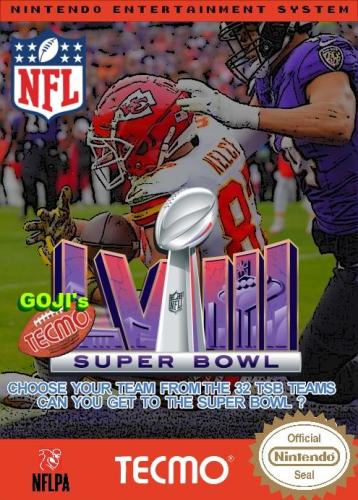
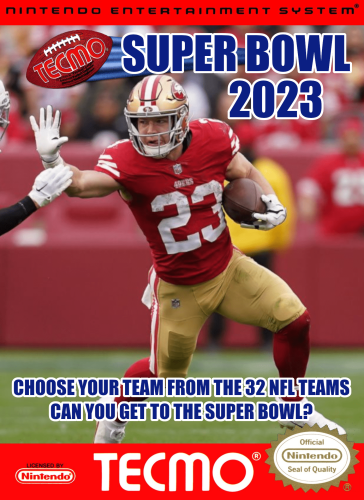
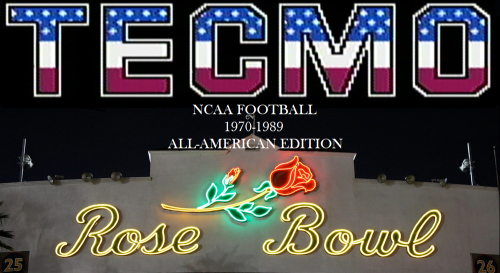
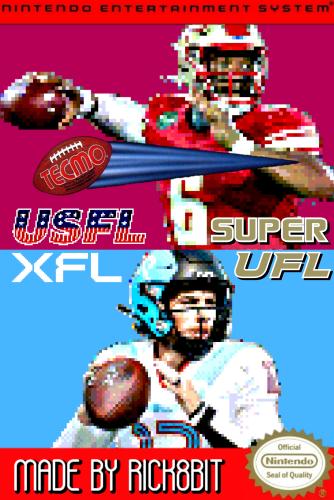
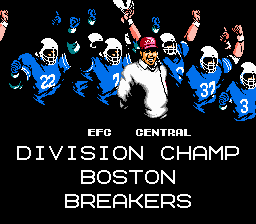
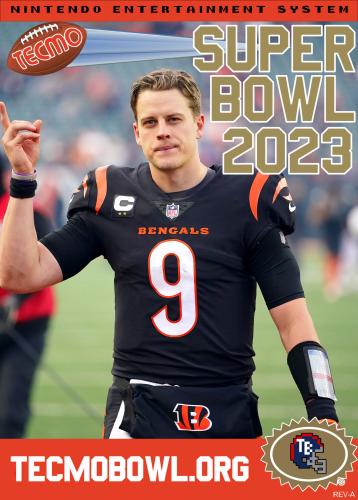
.thumb.jpg.2f025b9fe21698f84bd82910a89c08fa.jpg)