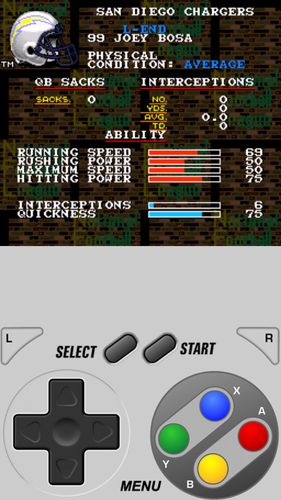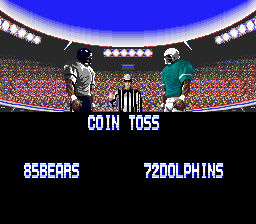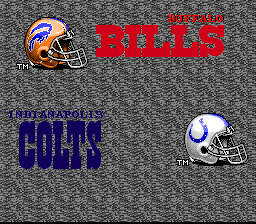Leaderboard
Popular Content
Showing content with the highest reputation on 01/17/2017 in all areas
-

Portland, OR - 01/28/17 - Johnny Johnson in the Beaver
invader_star64 and 2 others reacted to DT. for a topic
3 points -

Coin Toss Selection
halifax and 2 others reacted to segathonsov for a topic
You guys should follow the rules for Segathon. http://www.segathon.com/rules/3 points -
Against an elite level player I'd more often prefer to call the matchup. Against a clearly inferior player I'd more often prefer to choose the team.2 points
-
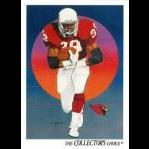
Portland, OR - 01/28/17 - Johnny Johnson in the Beaver
DFM reacted to ~Tailback King~ for a topic
Well,...................We definitley know who has the coolest jersey1 point -
Hello Bowl-ers! My name is Jason, and I'm a Tecmo-holic. CaptHawk is my most used online gaming handle, so I went with that in case i run into a familiar "face" here. I'm from the west side of MI, so yeah, LOOOOONNNGGGG suffering Lions fan here. Back in '14, I had grown weary of PC gaming. I felt a longing for the days of yore, and most especially for my beloved TSB! I never really got into Madden; it's okay, but it's no TSB. I decided to see if anyone had created a console themed website , and was delighted at how many sites there are where one can play old console classics in simple flash online. My original search was for TSB, and this lead me to drummer's amazing TSB 2k2 (SNES) hack. I was blown away, as it simply hadn't occurred to me that one could hack SNES. Well, the obvious then happened... if there was a 2k2.... why not a 2k14? Back to google! And lo, onto tecmobowl.org! (Thank you, Knobbe!) I registered, thinking I had to to play anything, and played the 2k14 TSB (NES) that the site had as a flash option. Now, nothing against NES, but SNES has an "S" for a reason, dammit! I was a teen when TSb (NES) came out, so I literally grew up with the Tecmos. I still vividly remember the excitement of SNES/GEN coming out with TSB for their respective platforms. Touchbacks! In game play changing! KRs with Prime...Time...Prime...Time...or beast Rod "Goodbye Coverage" Woodson. At any rate, that feeling must have stuck with me ll these years, because I just can't get into NES like I do SNES Tecmo. Back in '14, I don't believe this site had done much with SNES TSB, or at least I couldn't find it. So, I stuck with 2k2 and original TSB for SNES that I could play online for when I needed that TSB fix. Fast forward to the last month or so. I decided to revisit tecmobowl.org, as it's cool as hell what you have accomplished here, notwithstanding my SNES bias. Oh, sweet Junior Seau up in heaven! I couldn't believe all the cool ass ROMs for SNES Tecmo-ing now available! Legends, 90's, 00's, '77, '84, 15-16 and 15-16 updated, 8-bit updated...not to mention the TSBIII ROMs I haven't even touched. (I will; it's just I found TSB II and III to be a letdown when they were originally released back in the day.) So, Baron Von Lector, cowboyschamps, qbvikings and Mr.NFL... a sincere and heartfelt thank you is in order! After my downloading spree, I returned to this site to, well, lurk a bit. Basically to see if I wanted to throw my helmet on the field, as it were: were people here cool, or no? So, I've perused the Forums quite a bit, and by virtue of this post, I hereby proclaim: y'all are cool as hell! Oh, sure, there are a couple of "my helmet is bigger than your helmet" d-bags, but i like that they get put in their place, and I even more like no-one gets banned by some pissy mod. For now, I play on my PC using the keyboard. I might get a controller, but I don't really miss it, it didn't take long to get the feel of Tecmo on keys. I'm not sure if I'll play online or participate in tournaments, but regardless I wanted to introduce myself, give props and join the community.1 point
-
Since everyone would prefer to be P1, there are really two types of people: those that strongly prefer to call the match-up (I am in this camp), and those that strongly prefer to not call the match-up (I can't imagine any "upper-level" players in this camp, but maybe there are... and the rules shouldn't only cater to that group anyway). Under old Madison rules (and buck's equivalent system), a player that hates calling match-ups might get double-boned by "winning" the toss (they have to call the match-up and they might get stuck with P2 as well). A player that likes to call match-ups is guaranteed to get a match-up call or P1. I understand the complaints. Under the new system, a player that prefers to call the match-up automatically gets double-boned by losing the coin-flip (they don't get to call and they are P2). A player that hates calling match-ups gets a push regardless of who wins the toss. Here is my suggestion for a more equitable system where neither side gets double-boned. There are two choices: 1) choose your controller or 2) choose who has to pick the match-up (the person who doesn't pick the match-up will get their choice of team). Whoever wins the coin toss gets to choose one of these and the coin toss loser gets to make the other choice. Here, if I strongly prefer calling the match-up and I lose the toss, I at least get player 1 and my choice of team as a consolation (I get my 1st and 3rd ranked choices or 2nd and 3rd ranked choices). If I hate calling the match-up and lose the toss, even if homeboy forces to call the match-up I get P1 (again, I get 1st and 3rd or 2nd and 3rd ranked choices). Neither type of person would get stuck getting their 3rd choice only. Coin toss winner gets their pick of the litter and the loser gets the other two. The coin-toss winner could still get two of his three preferences if the players have different tastes. Nobody gets double-boned. At Kumite we used the new Madison rules (essentially), but we needed to save some time because our process of drawing ping-pong balls each round was lengthy. This year we are not drawing ping-pong balls and there will be a coin flip, so O'Dell and I will have to determine how it goes down. If this system has any glaring flaws that I missed please let me know!1 point
-

Bad News Baseball - Team Replacement
mack8 reacted to VertigoKeyz for a topic
STEP 4 - LOGO MY EGGO! Here is where we are going to get our hands dirty, figuratively speaking. There are plenty of different programs to aid in turning your logos into 32 x 32 pixel representations, and there is the old fashioned pencil and paper method. But no matter which method you use, there are a couple rules when it comes to making those logos proper for the game. All logos must be 32 x 32 pixels (naturally). Logos can be made up of a maximum of 3 colors and 1 transparent layer. Since failing to plan is a plan for failure, figure out how you are going to create the logo within these parameters, then we will get to editing the ROM. I use CorelDraw as my main graphics software, but my method would translate just as well to the more popular Adobe software. I start out by creating a 32 x 32 grid with black outline and no fill. I then take a downloaded graphic of the official logo and lay it behind the grid. I keep a copy of the NES palette on the page as well to be able to sample and fill with the paint bucket tool. Block by block, I fill in the most representative color with a selection from the palette. Keep in mind we only have 3 colors to work with so some sacrifices (no pun intended) may have to be made. For this particular game, I don't incorporate the transparent layer at all, since the actual background on the team selection screens are blue and the main foreground is black. It just looks better to fill the whole empty space with white or black or some color consistent with the regular logo if need be. To match the programmers' concept, I also choose a color to wrap around as a border. Lastly, I overlay a 4 x 4 grid. As the individual logos consist of sixteen 8 x 8 blocks, this will make it easier when it comes to working with the graphics in Tile Layer Pro. Speaking of it is time to do just that (once you have all 12 new logos planned). Download the program here (http://www.romhacking.net/utilities/108/) and unzip it to your computer, then run the program. Click "File >> Open" (or ctrl + O) and select your latest custom ROM. The main graphic library will initially show 16 rows of images. Go ahead and drag the lower border down so you can see more images. Click the down arrow until you are about a third of the way down and you will see an area with an upper and lower case alphabet like this. You will know you are in the right spot by the "1", "Play", "II", "ER", etc. below the alphabet. In between those two regions are the graphics for the logos. They are set up as above. We will start with changing the S.F. logo to the University logo I have prepared. While you are free to redesign the images from within the library, it is easier to reconstruct the initial logo and then edit. Before we do that, we will edit the colors in the Palette Editor to match those of our logo. This doesn't actually change the in-game colors; it is simply to help us visually during editing. Click the title bar of the Tile Arranger. The Palette Editor will go from 4 colors to a grid of 16. We only need to edit the first 4 colors on the top row. Actually we will not change the very first one since that is the transparency color. It doesn't matter what color you replace with what. Click on the Green color to change it. For my example we will be changing it to a deep red. The colors don't need to be perfect; we just want them to be close enough to make it easier on our eyes. A deep red appears when the sliders are set at R140:G0:B0. I will also need a gold in the next spot (R255:G205:B0 will do nicely) and white (All set at 255). You will notice nothing has changed on the graphics palette. That's okay. We will see the change next. The "Tile Arranger" is our workspace for reconstructing logos in TLP. There is a trick to each logo when reconstruction. The images from left to right are arranged like this. So when you drag them over you want to place the first one, then the second one goes below it, then the third one is next to the first, the fourth is below that, and so on. After the 8th block, you place the 9th below the second, the 10th below that, and so on. Once a logo is reconstructed, we can easily edit the logos. We will start with the S.F. logo. Once we reconstruct it, we can wipe each tile clean and work fresh. I will be using white to overwrite the tiles. Click the upper left hand of the S.F. logo and it will appear in the Tile Editor window. I will choose the white color in the Palette Editor, then just click and drag all over the Tile Editor window. Now I can refer to the graphic I created earlier and recreate it in the ROM. The Tile Editor works just like a primitive Microsoft Paint program. When you are finished with the first block, click on the next in the Tile Arranger and continue with your guide. When you have finished recreating your first graphic, you will probably want to see how it came out. Click "File >> Save As" and save the ROM as a new revision. It is best to not overwrite your original file in case something unexpected comes from your effort. Run the new ROM and start a game. You will see that the S.F. logo is replaced by your new one. The colors probably won't be correct, but that's okay. We will get to that soon. For now, open the new ROM in TLP again and continue editing the rest of your logos. When you complete all of them, double check them by running the ROM to make sure they all look good. Next up, we will give them the correct color.1 point -
NBA JAM 2K17 - FULL ROM AVAILABLE NOW!
segathonsov reacted to millertime2325 for a topic
I'm confused - what do you guys mean by both? You're right about Acclaim, but obviously EA has recently come out with an NBA Jam game so I would hope it doesn't infringe on that. I noticed that the Tecmo Bowl roms say something about a "Creative Common 4.0 license." Is this something I would be protected by, as long as I give proper credit? I'm not looking for any money but I would like to promote a charitable cause I'm working with (Dana Farber Cancer Institute) - I'm assuming this would still make my project considered non profit right? Too much legal jargon that I have no idea about haha. I'm thinking about just saying f it and uploading the full rom, and if there are any issues I will take it down and replace it with the ips file. I just posted the launch trailer, you can check that out below if you're interested.1 point -
Sorry, registration part wasn't showing up on my work computer, just signed up on my phone. To be fair though, I think past champs shouldn't have to worry themselves with the arduous task of filling out a registration form. And we should get free drinks. And a puppy.1 point
-
Coin Toss Selection
suicideking81 reacted to buck for a topic
cool. bounce it around with the tecmo elite and think about it for the future. I will keep thinking about it, too. I am very thankful that Lincoln 2k17 is keeping the coin flip the way it has always been. Because I won't feel like the coin flip means very much and I need to win it every time.1 point -
I've completely heard you and read everything you've written thus far. This decision has been discussed and made. I've noted your opinion. Thanks. This has absolutely nothing to do with egos. We've laid out very clearly how the playing body at large ranks the three potential variables and why we chose what we chose. It will never make everyone happy agree. From our perspective, we solved a problem.1 point
-
TLDR - go to BOLD. leave your ego on the floor, use your brain and heart. I read all of it and don't buy it. Well written, sure. Understandable, yes. Correct, in my opinion and worth such a drastic change to give coin flip winner advantage - Fuck No. I am one of the people who qb_browns refers to as "way smarter" than him, but I never got a chance to use my smarts and share my ideas with you guys. Here is his/your chance. I always thought the original (way it was for about 10 years, I suppose) coin-flip style was "genius". But like some of the pussies you mention that whined, at times I thought that it was "bad" to win the toss...but that depended on who I was playing, usually....so I can see how you would want to tweak it. But, you clearly haven't read my arguments. Especially my last one, because it solves all your "problems" that you list, and creates no new ones, like you have by changing the rule. The only thing that was "wrong" with the old coin-flip system is that people didn't want to "win" the coin-flip because they were too big of pussies to call a matchup and they want P1. So, why not swap what the winner and loser does and still use the genius tradeoff of that coin-flip system? *Proposed Coin-Flip Solution (exact same as the old-style coin flip, except the role of winner and loser swaps): Loser of coin flip chooses matchup Winner of coin flip chooses P1 or picks a team and P2. Simple as fuck. Fair as hell. Solves all problems without creating new ones or giving unfair advantages to coin-flip. What is wrong with this proposed solution? Please respond with what is wrong with my idea or how yours is better. I am only trying to help! Please, do not think that I am just being a dick and trying to argue. I am not trying to kill time here, I am trying to convince you that this way is better and more fair. I am trying to keep true TSB alive. I think your new coin flip hurts. I am not trying to hurt. Just because I am not a high roller $ or want to spend time away from my family and/or sports teams I coach, travelling all over playing TSB, or because I don't live in Wisconsin, does not mean my heart does not bleed 8 bits! Nor do my circumstances invalidate my opinion or thoughts. So, FFS, hear me out.1 point
-
I keep forgetting that you were sitting at the registration table during the last 12 Madison tournaments.1 point
-

Bad News Baseball - Team Replacement
mack8 reacted to VertigoKeyz for a topic
STEP 3 - HIT THE FIELD! Before we get to editing logo graphics, this will be a quick and simple step that will also be a primer for editing colors in ROMs. We will use our planner spreadsheet from earlier. Once again, my inclination to push down for the next team instead of up will bite me in the ass, but just humor me. Open your custom ROM in FCEUX and pause the game as before. Open the Hex Editor, view the ROM file (not NES memory! I sometimes forget to switch that myself), and scroll down to line "01DA70". This is where the block of code for on-field coloration begins. Note the red boxes above. These are broken up into 3 codes which define the 3 colors making up players in the on-field screens where the main gameplay takes place. To change the team colors to match your planner, start by clicking on the first "0F". In my example, I will be changing this to "06" to make the helmet, sleeves, and shoes of the University players dark red. Press the right arrow to skip over the "36" and then, over the "30", type the Uni. Code number, which for me is 28 (Vegas Gold - I decided against 18/Classic Gold). Congratulations! You have just changed the colors for your first team in all the gameplay screens (though not the cut scenes. We'll get to that shortly). In the next box, we will change the colors for Position 12 (due to my reverse team selection theory). In this case, I will change the "12" to "06" (dark red) and the "30" to "10" (light gray). In the third box, I will do the same for Brooke. The fourth will be Steubenville, and so on through the last box for Barnesville. As you notice, we skipped over the 36 in each case. That is because "36" is the code for the players' skin, which by default is flesh tone (or as I like to call it, Band-Aid color) for all teams. If you felt so inclined, you could easily change the color for the skin of each team to something darker, or even something science fiction like. But keep in mind that changing that number changes the skin for the entire team. You can't change it for individual players. That's all there is to changing the player uniforms for the game play screens. A little later on we will cover the coloring of the cut scene colors. It is very similar to what we just did.1 point -
List updated as of last night Looks like I have a Fargo participant and your football team is playing at a sub-Pelini level @Leonardite @Bob Nelson @DrFrolf No better time to descend upon Lincoln.1 point
-

Bad News Baseball - Team Replacement
mack8 reacted to VertigoKeyz for a topic
I figured I would whip one more out before the weekend... STEP 2 - A (PETE) ROSE BY ANY OTHER NAME This is going to be one of the easier steps with the right tools, so let's get them now. Before we do anything, we are going to have to get a copy of the original ROM. You can pick that up here (http://tecmobowl.org/applications/core/interface/file/attachment.php?id=11684). As for the tools, we will need an emulator with hex editing and a table creator. The program of choice for emulation in Windows is FCEUX (http://www.fceux.com/web/download.html) and TBLater makes a fine table creator (http://www.romhacking.net/utilities/56/). Once you get those, we can get to work. Start up FCEUX and select "File >> Open ROM" or press Ctrl + O. Open the "Bad News Baseball (USA).nes" file you just downloaded. The game will start right up. Hit Enter to go to the title screen, and hit Enter again to start a one player game. We won't need to go beyond this point so select "NES >> Emulation Speed >> Pause" or hit the Pause key on your keyboard to stop the game. Click "Debug >> PPU Viewer". This will open a new window with graphics in use on the current screen. At this point, we will make a table to find text easily in the game's hex code. Open TBLater and move the window so you can see both the PPU viewer and TBLater. In the PPU viewer, you will notice a set of alphanumerics in the right region. Hover over the capital "A" and below the graphics, you will see "Tile: $01". In the TBLater grid, place your cursor in the row 0/column 1 block. Since the alphabet is complete and in order for this particular screen, it is easy to populate the table. Click "Automation >> Auto ALPHABET (U)". The (U) designation is important for correct capitalization. Uppercase and Lowercase are definitely not the same when it comes to modding! Once the caps are filled in, the cursor will be in cell 1B. Go ahead and click "Automation >> Auto alphabet (L)" to add the lowercase letters since they are there too. Lastly, with the cursor in cell 35, hit the period (.) key. Click "File >> Save" (or ctrl + S) and save the table as "teamselect.tbl". DO add the ".tbl" extension, as for some reason, TBLater chose not to do that automatically. You can close TBLater now. Go back to FCEUX now and click "Debug >> Hex Editor". This will open up the powerhouse of code under the hood of every NES game. In the hex editor window, click "View >> ROM File". This will allow us to edit the actual hard coding of the game. Next, click "File >> Load *.TBL File" and select the "teamselect.tbl" file we just made. You will notice a change to the code on the far right of the editor. This is where we will locate our team names. Click "Edit >> Find" to open the search window. In the "Type" area, select "Text". Then type in any of the team names in the "Find What" box. I will use CHICAGO. Be sure to type in all caps, then click "Find Next". Notice the window jumps down to line 004050 when the first occurrence of "Chicago" is. You can see that all the team names are grouped together (highlighted below). All you need to do now is change the names. This is where your planner comes in handy. The name block starts with "S.F." and ends with "TORONTO". I realize that this is in reverse order than my spreadsheet. I was on the mind that clicking down on the cross meant the next team, not up. Sorry. An important thing to remember here before you start is that each team name uses exactly 8 characters including periods and spaces. With that in mind, click on the "S" in the "S.F." above the first Chicago entry. With your caps lock on (for consistency) type in the 8 character name of your corresponding replacement team. In my example, that is "UNIVERS.". Your cursor should be at the "L" in L.A. Continue typing with your next team. Mine is "TORONTO". Since Toronto only has seven letter, we need to include a space at the end. Since there are 4 spaces at the end of L.A., this is already taken care of. However, in the 3rd entry, I am changing "ATLANTA" to "BROOKE". When I finish typing I have "BROOKEA". This is easy to fix. There are 2 highlights in the hex editor: the one on the right we've been using, and the one to the left which highlights the corresponding hex code. In this particular case, blank spaces are represented by the hex code "00". All we need to do to add the blank space is to click on the hex highlight and type "00". Notice on the right that the "A" turned to a ".". The "." in this case represents a space. Periods are also represented by "." on the right which can be a bit confusing. When in doubt, look at the hex code. You will see spaces have the code "00", while periods are code "3A" (though in this section, they can also be "35" as we set up with TBLater). When you finish editing your team names, you will notice there is another set of original team names. All you need to do is repeat the process. You probably saw there are 2 other "team" names: "ULTRA" and "SUPER". These are simply the All-Star team names. If you like playing the All-Star mode, you can change these if you wish, but it isn't necessary if you play standard teams. Once you have changed both sets of team names, click "File >> Save ROM As". Give your ROM a new name so as not to save over the original, in case you need to go back to it at some point. Once saved, you can close FCEUX and reopen it, load your custom ROM, and see the changes. That does it for this part. Next, we will be hitting the team logo graphics.1 point -

Coin Toss Selection
Super Duper reacted to DFM for a topic
I vote that every reply going forward has a @averagetsbplayer burn in it.1 point -
I'm not coming unless you change that flyer to Kevin Duckworth1 point
-

2016 - 2017 rosters
CaptHawk reacted to cowboyschamps for a file
1 point -
Version 1.0.1
1,995 downloads
Joining the Tecmo Legends Rom (Each Franchise's All-Time Best Team) and the Best of the 90s Rom is the "Best of the New Millennium" Rom. As the name suggests, it features teams from the turn of the century, from the 2000 season to present day. Again, 28 franchises are represented in the SNES version, meaning the weakest two teams in each conference are out (sorry Bills, Browns, Lions, and Redskins) AFC 2007 Jacksonville Jaguars 2006 Indianapolis Colts 2000 Miami Dolphins 2004 New England Patriots 2010 New York Jets 2015 Cincinnati Bengals 2008 Pittsburgh Steelers 2012 Houston Texans 2000 Baltimore Ravens 2015 Denver Broncos 2003 Kansas City Chiefs 2002 Oakland Raiders 2006 San Diego Chargers 2000 Tennessee Titans NFC 2007 Dallas Cowboys 2007 New York Giants 2004 Philadelphia Eagles 2008 Arizona Cardinals 2015 Carolina Panthers 2006 Chicago Bears 2013 Seattle Seahawks 2010 Green Bay Packers 2009 Minnesota Vikings 2002 Tampa Bay Buccaneers 2012 Atlanta Falcons 2001 St. Louis Rams 2009 New Orleans Saints 2012 San Francisco 49ers1 point -
Version 1.0.1
1,819 downloads
The "Tecmo: Best of the 90s" rom features the top 1990s team from 28 different NFL franchises. Teams included: AFC 1990 Buffalo Bills 1999 Indianapolis Colts 1992 Miami Dolphins 1996 New England Patriots 1998 New York Jets 1999 Jacksonville Jaguars 1994 Cleveland Browns 1993 Houston Oilers 1995 Pittsburgh Steelers 1998 Denver Broncos 1997 Kansas City Chiefs 1990 Los Angeles Raiders 1994 San Diego Chargers 1999 Tennessee Titans NFC 1992 Dallas Cowboys 1990 New York Giants 1992 Philadelphia Eagles 1996 Carolina Panthers 1991 Washington Redskins 1990 Chicago Bears 1991 Detroit Lions 1996 Green Bay Packers 1998 Minnesota Vikings 1999 Tampa Bay Buccaneers 1998 Atlanta Falcons 1999 St. Louis Rams 1992 New Orleans Saints 1994 San Francisco 49ers Because it's an SNES rom, a few teams had to be left out. In the AFC, the Ravens were easy (they hardly existed in the 90s and never made the playoffs). You'll also note I put in the 93 Oilers AND 99 Titans. Although they are the same franchise, I felt both deserved inclusion (the 90s and Tecmo aren't complete without the ol' Run'N'Shoot Oilers) Both the Seahawks and Bengals ended up out as a result, but neither did jack diddly in the 90s. In the NFC, the Cardinals ended up out.1 point -
Version 1.0.1
3,176 downloads
The Tecmo Football Legends rom for the SNES features the top team from 28 NFL franchises. The teams span seven decades and include 17 Super Bowl champions, five NFL champions, two AFL champions and four conference champions. Play against the best to find out who the best is! Teams included: 1990 Buffalo Bills 1958 Baltimore Colts 1972 Miami Dolphins 2004 New England Patriots 1968 New York Jets 1988 Cincinnati Bengals 1964 Cleveland Browns 1961 Houston Oilers 1975 Pittsburgh Steelers 1998 Denver Broncos 1969 Kansas City Chiefs 1976 Oakland Raiders 1963 San Diego Chargers 2000 Baltimore Ravens 1992 Dallas Cowboys 1986 New York Giants 1960 Philadelphia Eagles 1952 Detroit Lions 1991 Washington Redskins 1985 Chicago Bears 2013 Seattle Seahawks 1962 Green Bay Packers 1969 Minnesota Vikings 2002 Tampa Bay Buccaneers 2015 Carolina Panthers 1999 St. Louis Rams 2009 New Orleans Saints 1984 San Francisco 49ers The default schedule has 13 weeks of conference play, with all teams playing once, followed by AFC vs NFC in the final three weeks.1 point -

Streaming at Live Tourney: What do you need?
DFM reacted to Beef Juice for a topic
This all seems so complicated. Just get a VCR and be done with it. #mortlife1 point -
1 point
-
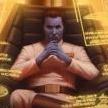
Tecmo Super Bowl 1977
jbrother 33 reacted to Baron von Lector for a file
1,368 downloads
I take back what I posted a few weeks ago. THIS is my most ambitious project to date. I took the flaming pile of digital garbage that I put out back in February (Tecmo Super Bowl 1977 – NES) and updated it with 16-bit graphics. To go along with the visual upgrade, I went through it player-by-player and updated all of the ratings, jersey numbers, skin color, and simdata. I also updated all of the team simdata so that the SKP teams during the regular season play similar to their real-life 1977 counterparts. When simulating a test season, the game correctly simulated four of the six division winners. Only the AFC East and West were incorrect, and with those, the teams in 1st and 2nd flip-flopped. I updated the schedule in the game so that it accurately reflects the 1977 season. During the player rating editing process, I found the AV scores (approximate value) on pro-football-reference.com for each of the players to be a HUGE god-send.1 point