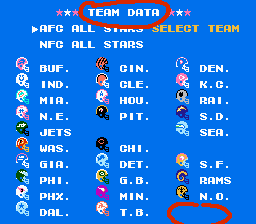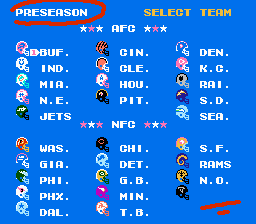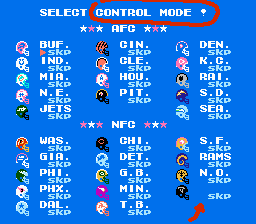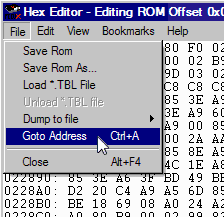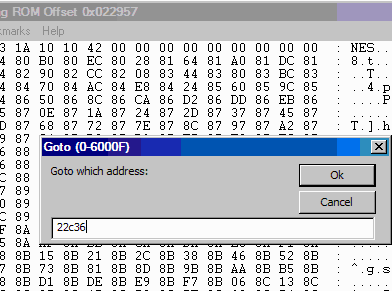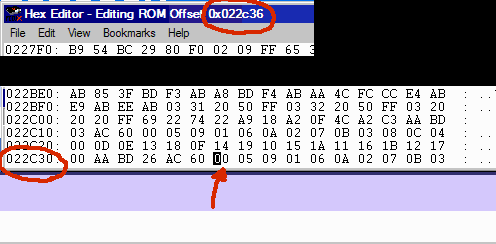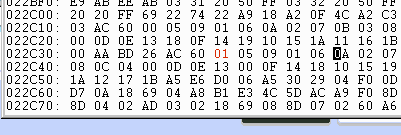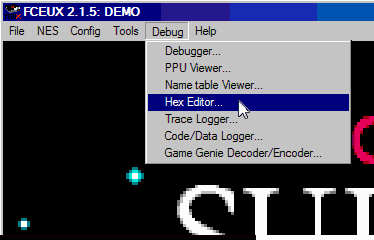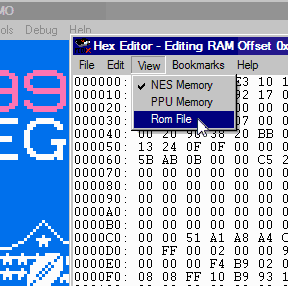Leaderboard
Popular Content
Showing content with the highest reputation on 12/27/2013 in all areas
-

Pass Attempt Glitch?
MvG Sports reacted to Dusto for a topic
i've got nothing really after looking at it. I do know it sort of winds at 256 pass attempts. But then the number listed for touchdowns has some relevance on that as well. That doesn't appear to have happened either. The touchdowns listed is 140. (35 x 4). So we'd do 140%4 to get the attempts modifier. Which is 0x256. Not sure how the game would have gotten to that state. This is the row for anyone else with ideas: 03 60 8C 54 0D 0B 21 50 041 point -

Player 2 onsides mystery...mostly solved
fairfensheeding reacted to bruddog for a topic
It appears the game is always checking the home team players first. Thus if you have a home player and an away player both within the yardage threshold needed to be able to recover the ball then the home player will always get it. This applies to fumbles as well. Home field advantage.1 point -
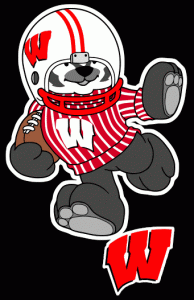
Removing Teams from a rom
Bodom reacted to pambazos88 for a topic
Everyone in here will tell you best way to do it is if YOU DO IT YOURSELF! So.. back to what you want: a 24 TEAMS (I think 6 teams per Division is almost impossible, but a 4-teams-per-division-rom sounds more feasable..) In order to achieve what you want with your 24T-rom. At first sight, it would be very easy to REMOVE: NYJ,- -, SEA,/ WAS, TB, - - , and although most of the screens would "fit-to-your-wants", the TEAM RANKINGS screen (OF/DEF Rankings) would still be showing those teams you've removed on that particular screen, because it has a more complicated setup (dealing with CONFERENCE and LEAGUE as "blocks"). Or you could have it all rearranged like the 16T-roms, and re-assign AFC's last 4 teams to the NFC, and REMOVING NFC's last 4 teams. THIS WOULD BE THE BETTER WAY to have it done and NOT SHOWING ANY UNWANTED TEAM on any screen, but I can not help you with the mess that is caused by "swapping" teams through Conferences during the Playoffs (Or you will end up with a "Major BUG" like in my Rom when triggering the search for the Wildcard into another Conference...) BUT anyway , you could ask for their help to see how they achieved the 16T-roms. So, I'll give you the info. I have on this matter: TEAM DATA screen: 22C36 - 22C53 - TEAM SELECTED ROSTER shown when "accesed" , ordered by "ROWS" : 00 05 09...(EAST/ CENTRAL/ WEST) 23B4B - 23B94 - CURSOR SETUP (x:y coords) Every 2 bytes correspond a team. First offset "x", and the following the "y". (AFC: x23B4D, NFC: 23B53.) Teams start at offset x23B59 ordered by "ROWS" (E/ C/ W) 23D21 - 23D58 - MINI Helmets coords. every helmet uses 2 bytes (Y,X). the X seems to be multiplied by 2 to get the actual placement coordinate **THIS IS BUF-ATL ORDER, first all AFC, then NFC. 1E943 - 1E960 - TEXT POSITION and pointers (this however is set by Divisions) 1F8B5 - 1F90A - TEXT FORMAT, Every 3 bytes correspond a team. First offset is for the format, next is the team shown, and the final offset is for the "space" between texts..this data structure is variable length and is $FE terminated. so inputting FE will close the DIVISION, removing any text from that point. **THIS IS BUF-ATL ORDER, first all AFC, then NFC. *this will also affect the TEXT on the TEAM CONTROL/ PRESEASON screens. PRESEASON screen: 1F8B5 - 1F90A - TEXT FORMAT 22C13 - 22C53 - TEAM SELECTED. Team that will appear on field ordered by "ROWS" : 00 05 09...(EAST/ CENTRAL/ WEST) 23E95 - 23ED0 - CURSOR SETUP (x:y coords) Every 2 bytes correspond a team. First offset "x", and the following the "y". ordered by "ROWS" (E/ C/ W) 23CE9 - 23D20 - MINI Helmets coords. every helmet uses 2 bytes (Y,X). the X seems to be multiplied by 2 to get the actual placement coordinate **THIS IS BUF-ATL ORDER, first all AFC, then NFC. *this will also affect the MINI helmets on the TEAM CONTROL screen TEAM CONTROL screen: 1F8B5 - 1F90A - TEXT FORMAT 23CE9 - 23D20 - MINI Helmets coords. 328F3 - 3292E - CURSOR SETUP (x:y coords) Every 2 bytes correspond a team. First offset "x", and the following the "y". ordered by "ROWS" (E/ C/ W) 3292F - 32966 - SKP/MAN/COM/COA TEXT coords. First offset "x", and the following the "y". BUT it is set into Tile-BLOCKS.**THIS IS BUF-ATL ORDER, first all AFC, then NFC. 325BF - 325D9 - TEAMS ORDER ordered by "ROWS" (E/ C/ W) NFL STANDINGS screen: 23ADB - 23AE8 - CURSOR SETUP (x:y coords) Here, it's the setup for the 3 Divisions for each Conf. + the PLAYOFF screen. (7 coords in total) ordered by "ROWS" (E/ C/ W), then the coords for PLAYOFF 23F6D - 23F78 - TEAM ORDER/ TEAMS PER DIVISION Every 2 bytes correspond a DIVISION. First offset will be the Division's FIRST team, and the following the NUMBER of teams this division has.ordered by "ROWS" (E/ C/ W) *WITH THE RESTRICTION THAT EVERY DIVISION MUST HAVE 4 or 5 TEAMS (unless you apply that other hack some roms have, which I don't know how) TEAM RANKINGS screen: NFL TOTAL OFFENSE: 2397C - 2397D 2 offsets. First offset corresponds to the FIRST team this screen will show, the second offset will be for the LAST team shown on this list. (default 00-BUF, 1C-ATL) AFC OFFENSE: 23980 - 23981 2 offsets First offset corresponds to the FIRST team this screen will show, the second offset will be for the LAST team shown on this list. (default 00-BUF, 0E-SEA) NFC OFFENSE: 23984 - 23985 2 offsets First offset corresponds to the FIRST team this screen will show, the second offset will be for the LAST team shown on this list. (default 0F-WAS, 1C-ATL) NFL TOTAL DEFENSE: 23988 - 23989 2 offsets. First offset corresponds to the FIRST team this screen will show, the second offset will be for the LAST team shown on this list. (default 00-BUF, 1C-ATL) AFC DEFENSE: 2398C - 2398D 2 offsets First offset corresponds to the FIRST team this screen will show, the second offset will be for the LAST team shown on this list. (default 00-BUF, 0E-SEA) NFC DEFENSE: 23990 - 23991 2 offsets First offset corresponds to the FIRST team this screen will show, the second offset will be for the LAST team shown on this list. (default 0F-WAS, 1C-ATL) *BUT, if you want to remove a team from one of this lists, you can only CUT it from, either the Top, or the Bottom. (making the teams in the middle shown as UNREMOVED) **BTW, when I say this: ordered by "ROWS" : 00 05 09...(EAST/ CENTRAL/ WEST) it means: 00=BUF, 05=CIN, 09=DEN 01=IND, 06=CLE, 0A=KC. 02=MIA, ..and so on. THIS IS ONLY FOR SHOWING THIS ORDER ON-SCREEN ( But the BUF=00 to ATL=1C ORDER is present all the time ) (1C in HEX language = 28 )1 point -
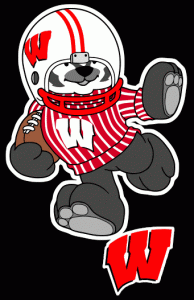
Removing Teams from a rom
DFM reacted to pambazos88 for a topic
Now you can begin with that. Go to offset (Ctrl+A) x23B4B and there's the offset corresponding the "onscreen x-y Coords" (CURSOR setup) for the Teams. provided by jstout. To REMOVE the FALCONS from this screen go to offset x23B93 and youll see D8 C0, those are the coords. for this team. Input FF FF over them and go to your Emulator window to see that the Falcons have become UNSELECTABLE. The Mini helmet is still there, (you will need to remove it too) but theres no way you can reach it. In order to remove a Mini Helmet go to offsets x23D21-x23D58, where the "x-y" coords. for these helmets are set. For the ATL helmet go to offset x23D57 and youll find these values: D0 58. Now I dont remember whats the input value for these helmets (because if you input FF FF, the helmet is "re-positioned" to the left-upper-corner, and you can see its facemask over there) so try 00 FF, I Think that'll do the trick. You will have the Helmet removed from that screen. But it still has the ATL. "text" There are many pointers for the text in this Screen, but at offset x1F8B5-x1F90A are "SOME" values corresponding this "texts". Go to offset x1F908 and you'll see a D6, input "DD" over it and this will have this text (ATL.) removed from this screen, but also it has been removed from the PRESEASON, and the TEAM CONTROL screens (although the helmet is still there, and you need to remove it from those as well)1 point -
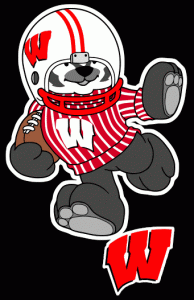
Removing Teams from a rom
fgqb#19nyj reacted to pambazos88 for a topic
I checked many roms that had 16 Teams in 2 Conferences. The problem I found (and I couldnt understand either) was that the original ROM has 14 teams per conf. and these roms have 8 in a conference and 20 in the other (just that 12 of those teams have become UNSELECTABLES). Ok, first try the TEAM DATA screen of your ROM (cause it is the easier one): go to offset x22c36 on your HEX-Editor window: Here at offset x22c36 youll find this: That "00" stands there for the first TEAM (BILLS), Now change it with a 01 (with the black cursor over the HEX editor, type 01 on your keyboard) and go to your Emulator window, open your TEAM DATA menu in the Game and select the BUF team. You will see the COLTS Team data instead of the BILLS one. This means in case you didnt notice, that youve eliminated the BILLS ROSTER from this screen (their Mini helmet is still there) and now you have to remove it from there to make the team completely UNSELECTABLE. But the best way to start REMOVING teams is "backwards", I mean starting with the last team the Falcons. You have the 00 (BILLS) then followd by many numbers in your Hex-Editor : the best way to see the complete LEAGUE within this bunch of numbers ( 00 05 09 01 06 0A 02 07 0B 03 08 0C 04 00 0D 0E 13 00 0F 14 18 10 15 19 11 16 1A 12 17 1B) is like this: 00 05 09 01 06 0A 02 07 0B 03 08 0C 04 00 0D 0E 13 00 0F 14 18 10 15 19 11 16 1A 12 17 1B *00 ( you know it was for the BILLS) but as you can see on your Team Data corresponds to a blank space as well, and 1B stands for the Atl-FALCONS (last TEAM)1 point -
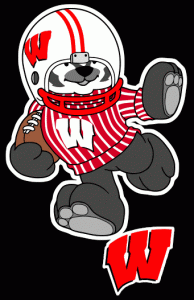
Removing Teams from a rom
buck reacted to pambazos88 for a topic
I dont remember seeing a 24 team Rom like that. You say you are ROOKIE at this, but having "basically" all editing software. Then I guess you're a little familiar with HEX-Editors, right?? I'm not a PRO, but I can help you a bit with this: First I recommend you to have your FCEUX EMULATOR. Load your ROM into it (drag&drop) Then, On its Menu, theres an option that says DEBUG: go to Hex Editor: then the HEX EDITOR will open in a NEW WINDOW. here, go to its menu and select >VIEW/ Rom File You can see all the HEX data stopped moving. You are viewing your ROM's data now. THIS STEP CAUSED ME LOTS OF TROUBLE WHEN I BEGAN, THATS WHY I'M PUTTING IT HERE. Now you can begin modifying your ROM in PresentTime and check the changes right away in your Emulator screen. Removing a Team, I think is not possible (its data will still be there), however you can make it unreachable (unselectable) based on the many posts jstout and cxrom posted about this matter. But first, there are many "screens" in which your teams appear, and you have to make them Unselectable in all of those.1 point