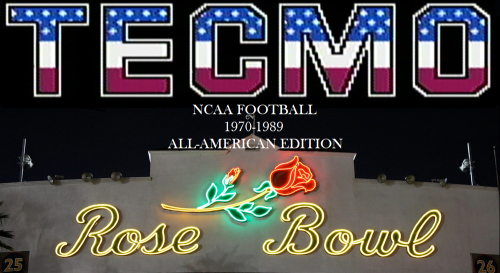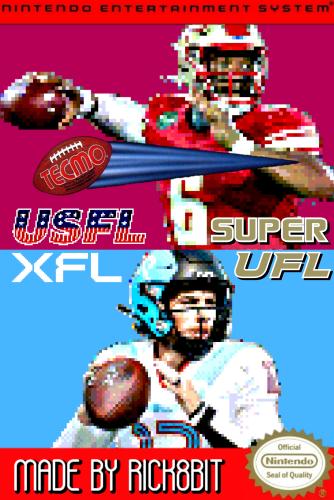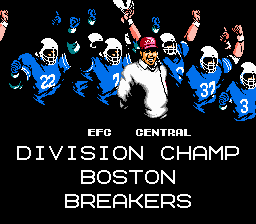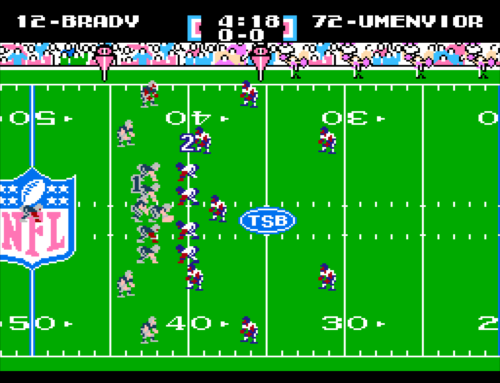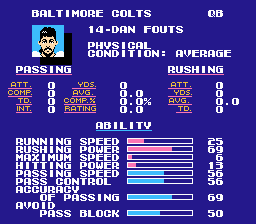About This File
========================================
NFL Blitz 20-17 BETA v1
Update for NFL Blitz 20-03 on GameCube
by johnz1
========================================
=== RELEASE NOTES ===
This is an incomplete update for the GameCube version of NFL Blitz 20-03. It is meant to be played using the Dolphin emulator. The rosters are accurate as of the end of the 2016 NFL season. The player ratings have been updated using the Madden 17 ratings that EA publishes online. Player ratings have the same overall distribution as the original Blitz 20-03 game. Most helmets, uniforms, and mid-field logos have also been updated.
This is a beta release because there are major things I have not yet figured out to change. I would REALLY like help figuring out how to change these things:
- Player skin color
- Team schedules
- General player size (height & weight can be adjusted, but there's also a size category that can make them very thick and wide, like a fullback)
- Player name assignment for the announcer
- Jersey number and name color/style
=== INSTALLATION ===
This update requires that you own NFL Blitz 20-03 for GameCube, and have an ISO file of the game. If you do not own the game or do not have the ISO, please DO NOT ASK FOR THE GAME.
To play this game with the updated graphics, you must use the Dolphin emulator:
https://dolphin-emu.org/
To update the rosters and ratings, you must edit the ISO file by injecting the files included in the "ISO Files" directory. This process requires GCRebuilder:
http://www.romhacking.net/utilities/619/
1. Make a copy of your NFL Blitz 20-03 ISO file, and name it something like "NFL Blitz 20-17.iso".
2. Right-click on GCRebuilder and select "Run as Administrator".
3. Click on the "Image" menu at the top and select "Open".
4. Find the ISO file you created in step 1 and select it.
5. In the file browser on the right, right-click "opening.bnr" and select "Import". Find the "ISO Files" directory included in this update package and select "opening.bnr".
6. Repeat Step 5 for the "teamdata.zip" file.
7. Repeat Step 5 for the "Start.dol" file, which is inside of the "&&SystemData" folder.
8. Click on the "Image" menu at the top and select "Close".
At this point, the ISO has been patched, but the graphics and textures need to be placed into the appropriate Dolphin directory in order to be loaded:
1. Find the Dolphin "User" directory. If you have a regular Dolphin installation, the Dolphin directory will be in your Documents folder, and "User" will be under that. If you have a portable installlation of Dolphin, the "User" directory is created in the Dolphin directory when you first launch the application.
2. Find the "Dolphin Files" folder that is included in this update package. Copy the "User" folder into your Dolphin folder. If you have opened Dolphin before, it should overwrite the existing "User" folder. This will only copy the textures for this game, and won't erase or overwrite anything else.
By default, Dolphin does not enable custom textures. This option must be changed in the graphics settings:
1. Click the Options menu at the top and select "Graphics Settings"
2. Go to the "Advanced" tab
3. Check the box for "Load Custom Textures"
I also recommend the following graphics options:
- Aspect Ratio: Stretch to Window
- Widescreen Hack: Enabled
- Use Fullscreen: Enabled
- V-Sync: Enabled
- Hide Mouse Cursor: Enabled
- Internal Resolution: At least 2x (set higher if your system can handle it)
What's New in Version BETA v1 See changelog
Released
No changelog available for this version.